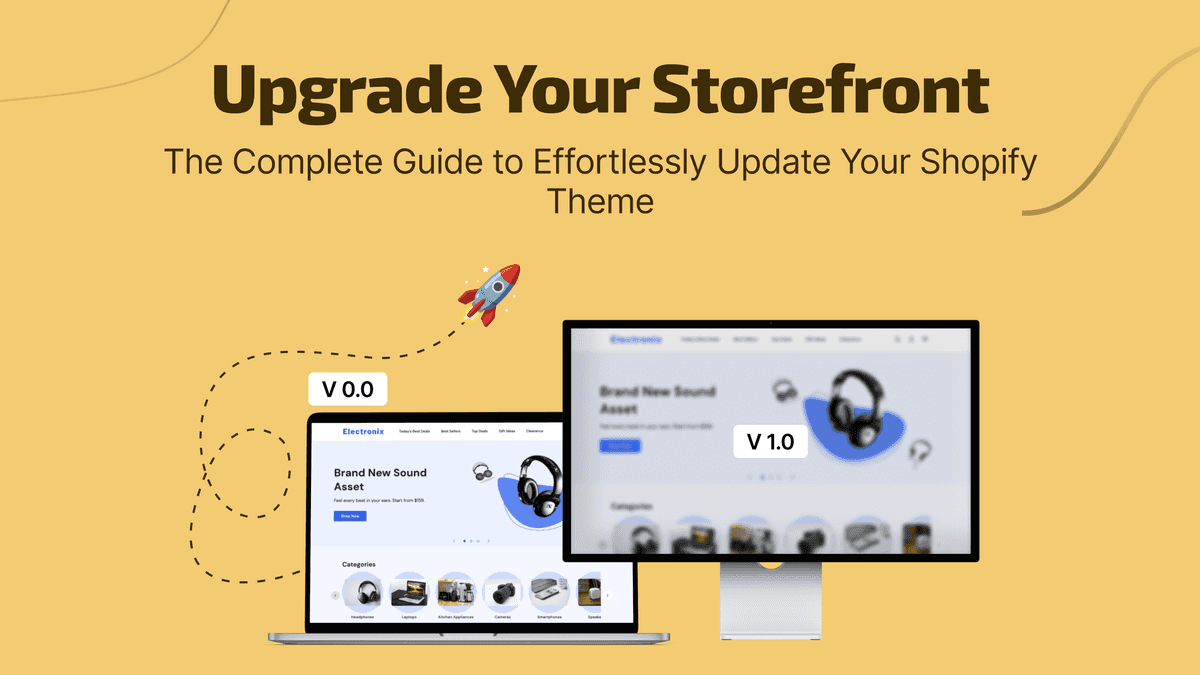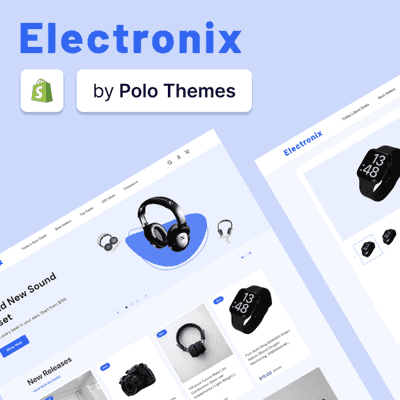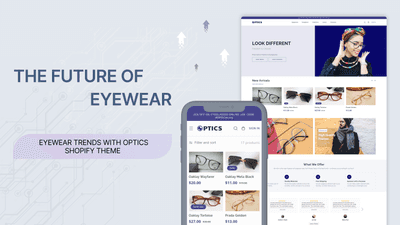In the dynamic world of e-commerce, keeping your Shopify theme updated is not just a recommendation but a necessity. Regular updates on theme versions ensure your online store harnesses the latest features, remains compatible with new apps, and adheres to the ever-evolving web standards. More importantly, they are crucial in providing your customers with a seamless, secure shopping experience.
However, updating your Shopify theme has its challenges. Most store owners' primary concern is retaining their customizations—those unique tweaks and modifications that set their store apart. These customizations, often meticulously crafted over time, can be at risk during an update. The process demands a careful balance: integrating the latest advancements while preserving your store's individual character and functionality. If not navigated skillfully, this delicate task can lead to a disrupted user experience and potential loss of sales.
In this guide, we deeply dive into the strategies and best practices to update your Shopify theme effectively, ensuring you reap the benefits of the latest features without sacrificing your store's unique customizations.
Understanding the Need for Regular Theme Updates
Regularly updating your Shopify theme is critical in maintaining and enhancing your online store's performance and appeal. This practice brings many benefits, each contributing to a more robust and competitive e-commerce presence.
Embracing New Features
Each update often introduces new features or enhancements to existing ones. These innovations can range from aesthetic improvements to functional upgrades designed to enhance the shopping experience. By staying current, you ensure your store leverages the latest tools and capabilities, keeping you ahead in a competitive market.
Ensuring Bug Fixes
No software is immune to bugs, and Shopify themes are no exception. Regular updates address these glitches, ensuring your website runs smoothly. This is crucial for maintaining a professional image and providing a hassle-free customer experience, fostering trust and loyalty.
Boosting SEO Performance
Search engines favor websites that are not only content-rich but also technically sound and up-to-date. Regular theme updates often include optimizations that improve loading times, mobile responsiveness, and other SEO purposes. This can lead to better search engine rankings, drawing more organic traffic to your store.
However, paying attention to regular updates carries significant risks. Outdated themes can lead to compatibility issues, where new apps or Shopify's platform updates may function differently than intended. This can result in broken features or a complete website breakdown, directly impacting your store's functionality and customer experience.
Moreover, outdated themes can be a security issue. As security standards evolve, themes need updates to security patches. Failing to update can leave your store susceptible to security breaches, risking sensitive customer data and reputation.
Comprehensive Methods for Updating Your Shopify Theme
These methods cater to a range of technical expertise and customization requirements, ensuring that whether you're a novice or an experienced user, you'll find a strategy that suits your needs. From manual updates to leveraging automated tools or seeking professional assistance, each approach is designed to help you effectively implement the latest features and enhancements in your Shopify store.
Method 1: Manual Update Process
Step-by-Step Instructions
- Start by backing up your current theme to prevent data loss.
- Download the latest version of your theme.
- Compare the new theme files with your current version to identify changes.
- Manually transfer customizations from the old theme to the new one, focusing on code snippets, style modifications, and layout adjustments.
- Test the updated theme thoroughly to ensure all features work correctly.
Transferring Customizations Manually:
- Use a code comparison tool to pinpoint differences.
- Carefully merge custom code, ensuring compatibility with the new version.
- Pay special attention to custom CSS and JavaScript to maintain the look and functionality.
Method 2: Hiring Experts for Complex Updates
When to Seek Professional Help:
- Consider this option if your theme has extensive customization options or lacks technical expertise.
- Essential for complex stores with integrated third-party apps and custom features.
Choosing the Right Expert or Service:
- Look for experts with proven experience in Shopify theme updates.
- Check their portfolio and client testimonials.
- Ensure they understand your specific needs and can provide tailored solutions.
Note: Please note that for any custom customizations on your Shopify theme or if you require technical expertise, you are encouraged to reach out to the Polo Themes support team. We are equipped to provide you with the necessary assistance and guidance to tailor your Shopify theme settings to your specific needs and resolve any technical challenges you may encounter.
Post-Update Actions
After updating your Shopify theme, taking certain actions is essential to ensure your store continues to function smoothly and efficiently. These post-update actions are designed to help you verify that the update has been successfully implemented and that your store is performing optimally. Here's a guide to the key steps you should follow:
Testing Your Website for Functionality:
- Comprehensive Review: Conduct a thorough review of your website immediately after the update. Check all pages, links, and functionalities to ensure everything works as expected.
- Functionality Tests: Pay special attention to critical functions like search, cart, checkout, and payment processes. Ensure these work seamlessly to avoid any disruption in customer experience.
- Mobile Responsiveness: With a significant portion of online shopping done via mobile devices, test your website on various mobile platforms to ensure a consistent and responsive experience.
Assessing User Experience:
- Navigation and Layout: Verify that the navigation is intuitive and the layout remains user-friendly. Any changes in design or structure should enhance, not hinder, the user journey.
- Loading Speed: Check the loading times for your web pages. Slow loading can negatively impact user experience and SEO rankings.
- Feedback Collection: Consider gathering user feedback about their experience on the updated site. This can provide valuable insights into areas for further improvement.
Troubleshooting Common Issues Post-Update:
- Identifying Problems: Common issues might include broken links, display errors or malfunctioning features. Keep an eye out for anomalies that weren't present before the update.
- Resolving Issues: Address these problems promptly. If the issue is beyond your expertise, consult the theme developer or a professional.
- Monitoring Performance: Continuously monitor your website's performance in the days following the update. This helps in quickly identifying and rectifying any delayed issues that might surface.
Advanced Tips and Best Practices
Following specific advanced tips and best practices is essential for a seamless Shopify theme upgrade process.
Insider Tips for a Smooth Update Process:
- Staging Environment: Always use a staging environment for updates. This allows you to test changes without affecting your live store.
- Change Log Review: Review the theme's change log or release notes before updating. This provides an overview of the update, helping you anticipate customization adjustments.
- Version Control: Implement version control for your theme code. This practice tracks changes over time, making reverting to previous versions easier if needed.
Best Practices for Managing Theme Customizations:
- Document Customizations: Keep detailed records of all customizations made to your theme. This includes code changes, added features, and third-party integrations.
- Modular Customization: Where possible, keep customizations modular. This reduces the complexity of integrating these changes with new updates.
- Regular Code Review: Periodically review your custom code. This helps identify obsolete or redundant code that can be cleaned up to improve performance and compatibility.
Staying Informed About Future Updates:
- Subscribe to Theme Updates: Many theme developers offer newsletters or notification services. Subscribe to these to receive alerts about new updates. At Polo Themes, we also have a dedicated newsletter service. We encourage you to subscribe to our newsletter to ensure you never miss out on any important updates or enhancements to your Shopify theme. This is an excellent way to keep your store up-to-date with the latest features and improvements.
- Participate in Community Forums: Engage with community forums and discussion groups related to your Shopify theme. These platforms are valuable for insights, tips, and early information on updates.
- Regular Check-ins with Developer's Website: Regularly visit the developer's website or Shopify theme store page for your theme. This can provide direct information on upcoming updates and new features.
End Note
Regularly updating your Shopify theme is crucial for maintaining a robust and dynamic online store. These updates introduce new features and functionalities and ensure your site remains secure, user-friendly, and compatible with the latest web standards. By staying current, you enhance your store's performance and improve its search engine optimization, leading to better visibility and potentially increased traffic.
Approaching theme updates with confidence is key. Equipped with the knowledge from this guide, you can navigate the update process more effectively. You can update manually, use automated tools, or seek professional help; each method offers its benefits. You can tailor your approach to match your store's needs and technical comfort level.
Remember, the goal of updating your Shopify theme is to keep pace with technological advancements and provide an exceptional shopping experience for your customers. Regular updates are an investment in your store's future, ensuring it remains competitive, secure, and aligned with your business goals.
As you move forward, embrace these updates with a proactive mindset. Stay informed, be prepared, and use this guide's resources and best practices. With this approach, you can ensure your Shopify store continues to thrive in the ever-evolving world of e-commerce.